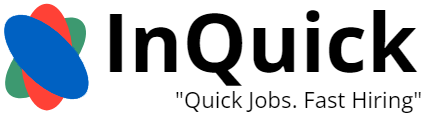📊 Crafting AI-Optimized Resumes: How to Beat Applicant Tracking Systems (ATS)
In today’s competitive job market, creating a resume that stands out isn’t just about design—it’s about strategy. Most companies use Applicant Tracking Systems (ATS) to screen resumes, which means crafting an AI-optimized resume is essential to landing your dream role.
Let’s dive into actionable tips to make your resume ATS-friendly and ensure it reaches human recruiters.
📁 What is an ATS, and Why Does it Matter?
An ATS is a software tool that scans resumes for specific keywords, formats, and criteria to identify the best candidates for a role.
🛠️ How ATS Works:
- Keyword Matching: Compares your resume to the job description.
- Filtering: Rejects resumes with missing keywords or incorrect formatting.
- Scoring: Assigns a rank to resumes based on relevance.
💡 Want more insights into AI hiring? Visit InQuick Career Advice.
📌 Key Steps to Optimize Your Resume for ATS
1. Use Relevant Keywords
- Extract keywords directly from the job posting.
- Example: If the job description lists "TensorFlow," "Natural Language Processing," or "Data Analysis," ensure these terms are in your resume.
- Incorporate both hard skills (e.g., Python, deep learning) and soft skills (e.g., teamwork, communication).
💡 Tip: Use a tool like Jobscan to identify missing keywords.
2. Choose a Simple Format
- Use standard sections: Work Experience, Education, Skills, and Certifications.
- Avoid:
- Fancy fonts and graphics.
- Tables or columns that ATS may misread.
- Save as a Word Document (.docx) or PDF compatible with ATS.
3. Write a Tailored Professional Summary
Include a concise summary at the top:
- Highlight your unique value proposition.
- Incorporate keywords like "AI expert with 5+ years in predictive modeling."
4. Showcase Metrics and Achievements
- Use quantifiable results:
- ✅ "Improved model accuracy by 15% using advanced NLP techniques."
- ✅ "Reduced computation time by 30% through optimized algorithms."
- Place key achievements at the top of each job description.
5. Include a Skills Section
List relevant skills in a dedicated section:
- Technical Skills: Python, TensorFlow, PyTorch, AWS.
- Tools: Jupyter Notebook, GitHub, Tableau.
- Certifications: Google Professional ML Engineer, AWS Certified Machine Learning.
6. Avoid ATS Traps
- Don’t Overstuff Keywords: Use naturally in context.
- Standardize Job Titles: Use industry-recognized terms. For example:
- Use "Data Scientist" instead of "Data Wizard."
- Spell Everything Correctly: ATS won’t recognize misspelled words.
7. Leverage Online Tools for ATS Optimization
- Top ATS-Friendly Tools:
🚀 Pro Tips to Make Your Resume Shine
Highlight Certifications and Training
- Example: “Certified TensorFlow Developer – Google.”
- See our guide to Top AI Certifications.
Add Relevant Links
- Include your LinkedIn profile, GitHub portfolio, or a personal website showcasing your projects.
Update Your Resume Regularly
- Tailor your resume for each job application to match ATS requirements.
📊 Key Takeaways
- Use job-specific keywords to align your resume with ATS filters.
- Stick to a simple, clean format for easy readability.
- Highlight measurable achievements and relevant certifications.
- Regularly update and tailor your resume to meet different job requirements.
- Leverage tools like Jobscan and Rezi to optimize your resume.
💡 Start optimizing your resume today! For more career tips, visit InQuick Career Advice. 🚀